TabControl表示包含多个共享相同的空间在屏幕上的项的控件。它也是继承于Selector基类,所以TabControl也只支持单选操作。另外,TabControl的元素只能是TabItem,这个TabItem继承于HeaderedContentControl类,所以TabControl的元素实际上是一个带标题的ContentControl内容控件。
我们曾经在聊GroupBox控件和Expander折叠控件时都曾提到过这个HeaderedContentControl类,原来大家都用了这个带标题的内容控件。所以TabControl控件看起来就像是多个GroupBox组合而来。
一、TabControl的定义
public class TabControl : Selector
{
public static readonly DependencyProperty TabStripPlacementProperty;
public static readonly DependencyProperty SelectedContentProperty;
public static readonly DependencyProperty SelectedContentTemplateProperty;
public static readonly DependencyProperty SelectedContentTemplateSelectorProperty;
public static readonly DependencyProperty SelectedContentStringFormatProperty;
public static readonly DependencyProperty ContentTemplateProperty;
public static readonly DependencyProperty ContentTemplateSelectorProperty;
public static readonly DependencyProperty ContentStringFormatProperty;
public TabControl();
public DataTemplate ContentTemplate { get; set; }
public string SelectedContentStringFormat { get; }
public DataTemplateSelector SelectedContentTemplateSelector { get; }
public DataTemplate SelectedContentTemplate { get; }
public object SelectedContent { get; }
public Dock TabStripPlacement { get; set; }
public string ContentStringFormat { get; set; }
public DataTemplateSelector ContentTemplateSelector { get; set; }
public override void OnApplyTemplate();
protected override DependencyObject GetContainerForItemOverride();
protected override bool IsItemItsOwnContainerOverride(object item);
protected override AutomationPeer OnCreateAutomationPeer();
protected override void OnInitialized(EventArgs e);
protected override void OnItemsChanged(NotifyCollectionChangedEventArgs e);
protected override void OnKeyDown(KeyEventArgs e);
protected override void OnSelectionChanged(SelectionChangedEventArgs e);
}二、属性成员
| 属性名称 | 说明 |
| ContentTemplate | 表示TabItem元素的内容模板 |
| SelectedContentStringFormat | 当前所选内容的格式 |
| SelectedContentTemplateSelector | 获取当前选定的TabItem项的模板选择器 |
| SelectedContentTemplate | 当前选定的TabItem项的模板 |
| SelectedContent | 当前选定的TabItem项里面的内容(也是一些控件) |
| TabStripPlacement | 获取或设置选项卡标题相对于选项卡上内容的对齐方式。 |
| ContentStringFormat | 指定如何设置内容的格式 |
| ContentTemplateSelector | 获取或设置内容模板选择器 |
TabControl的SelectedContent可能是我们比较常用的一个属性,事实上,TabControl通常被当成布局控件来使用。
三、TabControl示例
前端代码
<Window x:Class="HelloWorld.MainWindow"
xmlns="http://schemas.microsoft.com/winfx/2006/xaml/presentation"
xmlns:x="http://schemas.microsoft.com/winfx/2006/xaml"
xmlns:d="http://schemas.microsoft.com/expression/blend/2008"
xmlns:mc="http://schemas.openxmlformats.org/markup-compatibility/2006"
xmlns:local="clr-namespace:HelloWorld"
xmlns:forms="clr-namespace:System.Windows.Forms;assembly=System.Windows.Forms"
mc:Ignorable="d" FontSize="14"
Title="WPF中文网之控件课程 - www.wpfsoft.com" Height="350" Width="500">
<Grid>
<Grid.RowDefinitions>
<RowDefinition/>
<RowDefinition Height="50"/>
</Grid.RowDefinitions>
<TabControl x:Name="_tabControl" Grid.Row="0" SelectionChanged="_tabControl_SelectionChanged">
<TabItem Header="首页">
<Border Background="LightBlue">
<TextBlock Text="首页的界面" FontSize="24" HorizontalAlignment="Center" VerticalAlignment="Center"/>
</Border>
</TabItem>
<TabItem Header="WPF目录">
<Border Background="LightCoral">
<TextBlock Text="WPF目录的界面" FontSize="24" HorizontalAlignment="Center" VerticalAlignment="Center"/>
</Border>
</TabItem>
<TabItem Header="官方文档">
<Border Background="LightCyan">
<TextBlock Text="官方文档的界面" FontSize="24" HorizontalAlignment="Center" VerticalAlignment="Center"/>
</Border>
</TabItem>
<TabItem Header="付费课程">
<Border Background="LightGoldenrodYellow">
<TextBlock Text="付费课程的界面" FontSize="24" HorizontalAlignment="Center" VerticalAlignment="Center"/>
</Border>
</TabItem>
<TabItem Header="统计">
<Border Background="LightGreen">
<TextBlock Text="统计的界面" FontSize="24" HorizontalAlignment="Center" VerticalAlignment="Center"/>
</Border>
</TabItem>
</TabControl>
<TextBlock x:Name="_textBlock" TextWrapping="Wrap" Grid.Row="1"/>
</Grid>
</Window>
后端代码
public partial class MainWindow : Window
{
public MainWindow()
{
InitializeComponent();
}
private void _tabControl_SelectionChanged(object sender, SelectionChangedEventArgs e)
{
var tab = sender as TabControl;
var item = tab.SelectedItem as TabItem;
var content = tab.SelectedContent;
_textBlock.Text = "标题:" + item.Header.ToString() + " 内容:" + content;
}
}
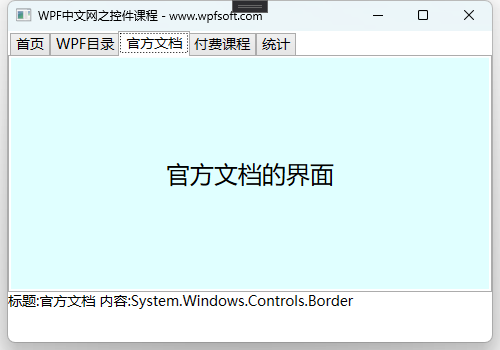
我们订阅了TabControl控件的SelectionChanged事件,并在回调函数中获取了当前选中的TabItem对象以及它里面的内容。
当前课程源码下载:(注明:本站所有源代码请按标题搜索)
文件名:043-《TabControl控件》-源代码
链接:https://pan.baidu.com/s/1yu-q4tUtl0poLVgmcMfgBA
提取码:wpff
——重庆教主 2023年9月6日
若文章对您有帮助,可以激励一下我哦,祝您平安幸福!
| 微信 | 支付宝 |
|---|---|
 |
 |
 WPF中文网
WPF中文网